The ultimate note-taking workflow | GoodNotes & Notion
How I combine GoodNotes' handwriting features with Notion's organization using GoodNotesToNotion to create the perfect note-taking workflow that keeps everything in sync.
1/9/20252 min read
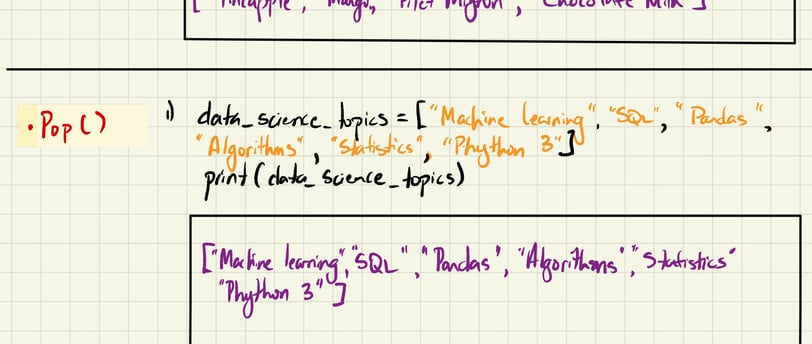
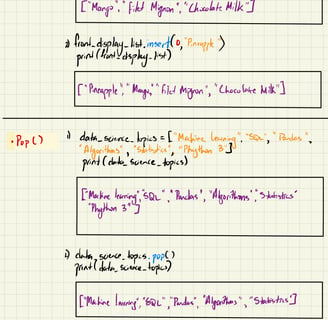
Why take handwritten notes?
It's proven that the best way to absorb knowledge is to take handwritten notes. The process of writing out your thoughts and taking notes helps you to remember concepts and ideas better.
How I take handwritten notes
As I've been studying system design for interviews, I've been using GoodNotes to take handwritten notes on the key concepts in each design and drawing out patterns between different systems.
For handwritten notes, GoodNotes is definitely my go-to solution as its fully-featured and a dream to use. But, for organizing all my notes and building databases of knowledge I rely on Notion.
Integrating GoodNotes and Notion
There are a few ways to integrate your GoodNotes into Notion:
Create a shareable link for your GoodNotes notebook:
You can get a shareable link to your GoodNotes notebook and then embed that into a Notion database to organize your notes. This is an easy way to link to your notes and lets you view your notes in a web browser, but you can't see your notes directly inside your Notion pages.
Export your GoodNotes notebook as a pdf:
You can also choose to export your GoodNotes notebook as a PDF and then embed this PDF into your Notion page. This gives you the advantage of seeing your notes directly in your Notion page but the downside is that you need to manually export and re-import the PDF everytime you make a change to your notes
Sync your notes using GoodNotesToNotion:
You can use GoodNotesToNotion to easily embed your GoodNotes notebooks into Notion pages and keep them synced at all times. This gives you all the benefits of the previous two approaches, you get up-to date notes and you get them embedded in your Notion page. Always in sync.
Why GoodNotesToNotion is the perfect solution
The best note-taking workflow combines handwritten notes in GoodNotes with Notion's powerful organization features. While other methods require manual exports or only give you limited web views, GoodNotesToNotion automatically keeps everything in sync. This means I can quickly capture ideas by hand in GoodNotes, and then see those same notes embedded directly in my Notion pages – no extra steps required. If you want to combine the benefits of handwritten notes with Notion's organization without any hassle, GoodNotesToNotion is the way to go.
info@goodnotestonotion.com
GoodNotes to Notion
2025 © All rights reserved
