Effortlessly sync your GoodNotes to Notion
The easiest way to view your GoodNotes notebooks within Notion pages.Always in sync.
Sync now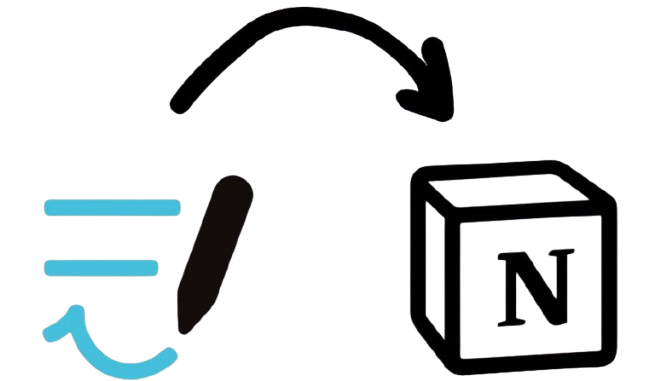
Perfectly synced everytime!
Stop worrying about syncing your GoodNotes to Notion. We've got you covered.
Simple setup form to create a sync
Simply select your GoodNotes notebook and the Notion page you want to sync to.
You can also choose to sync automatically or manually.
Simple dashboard to view all your syncs
A simple dashboard to view all your syncs between GoodNotes and Notion. Easily keep track of what notes you're syncing.
Sync anytime from within Notion
Manually sync your GoodNotes notebook from within Notion by simply clicking the embedded link in the caption.
See how it works
Watch our quick demo to see how easy it is to sync your GoodNotes to Notion